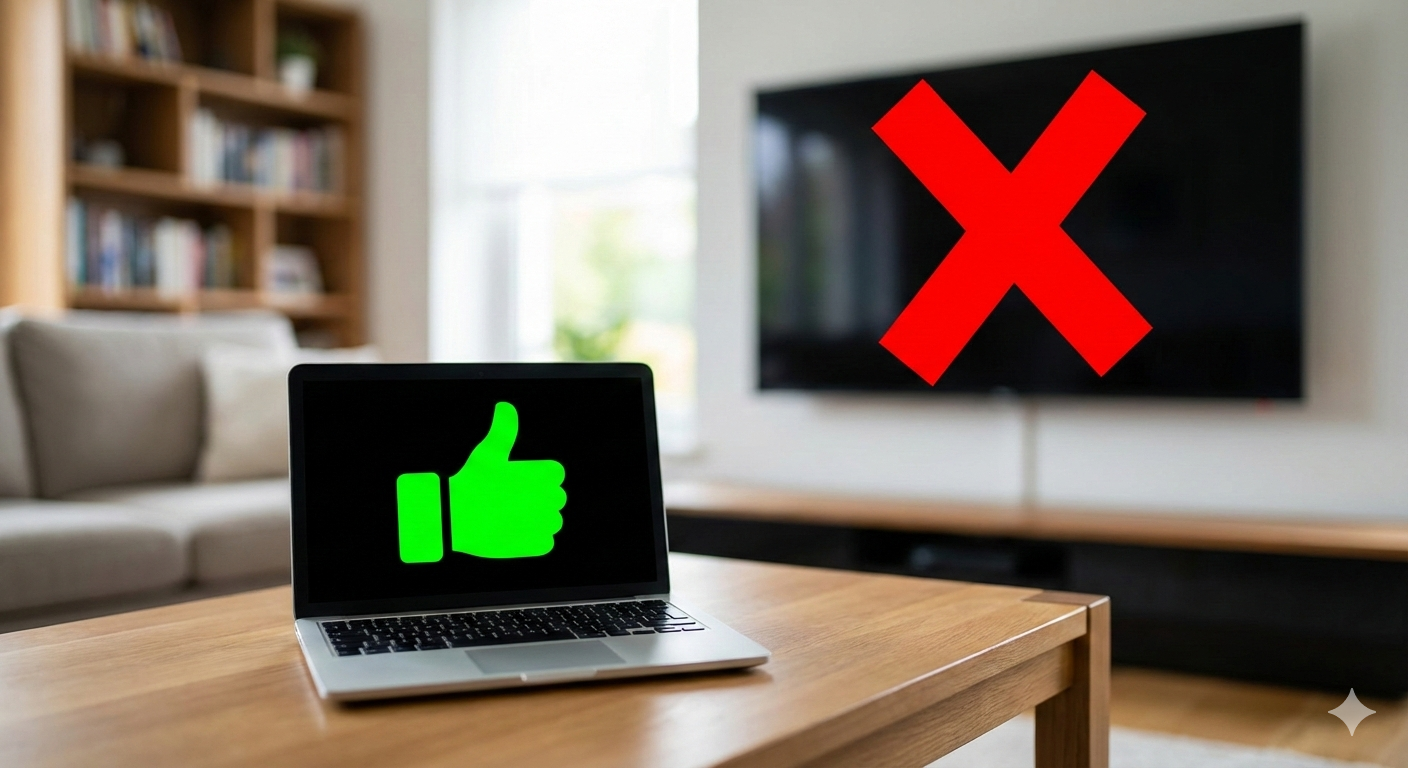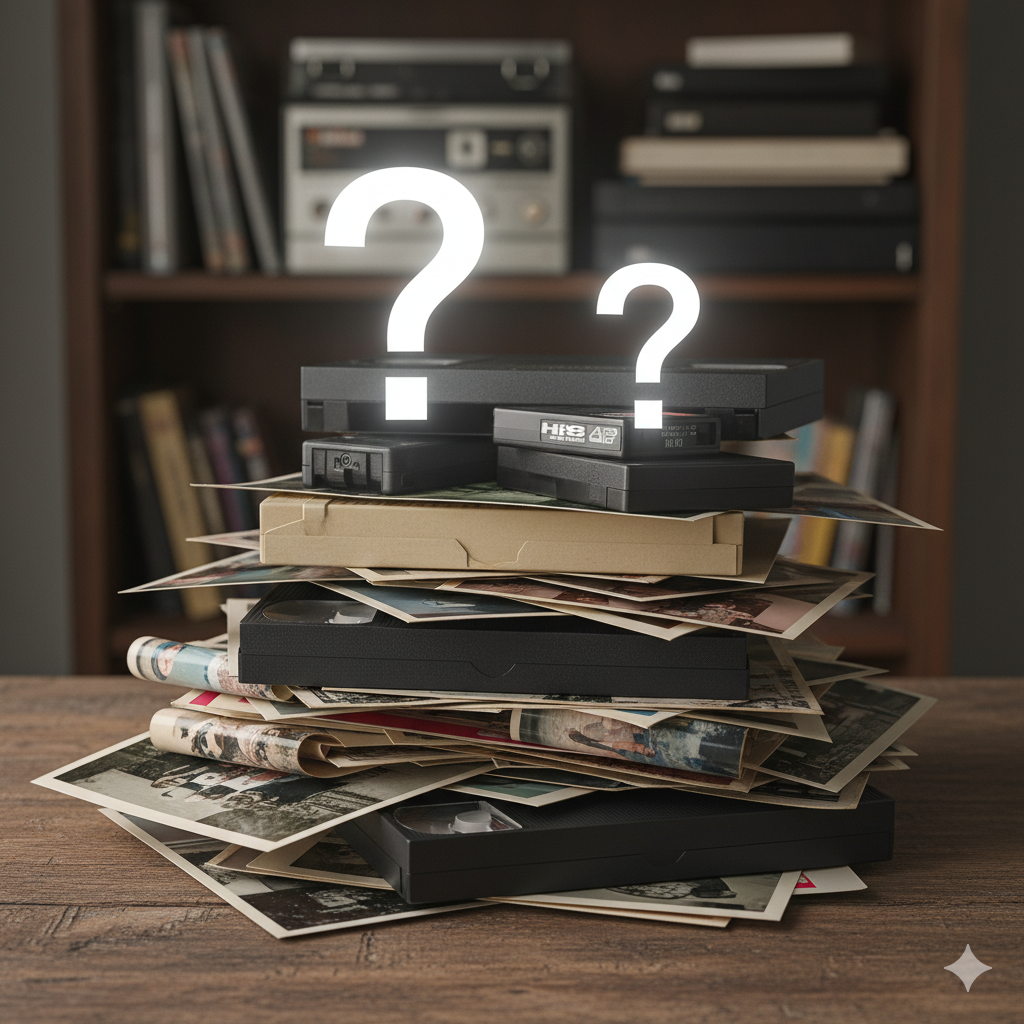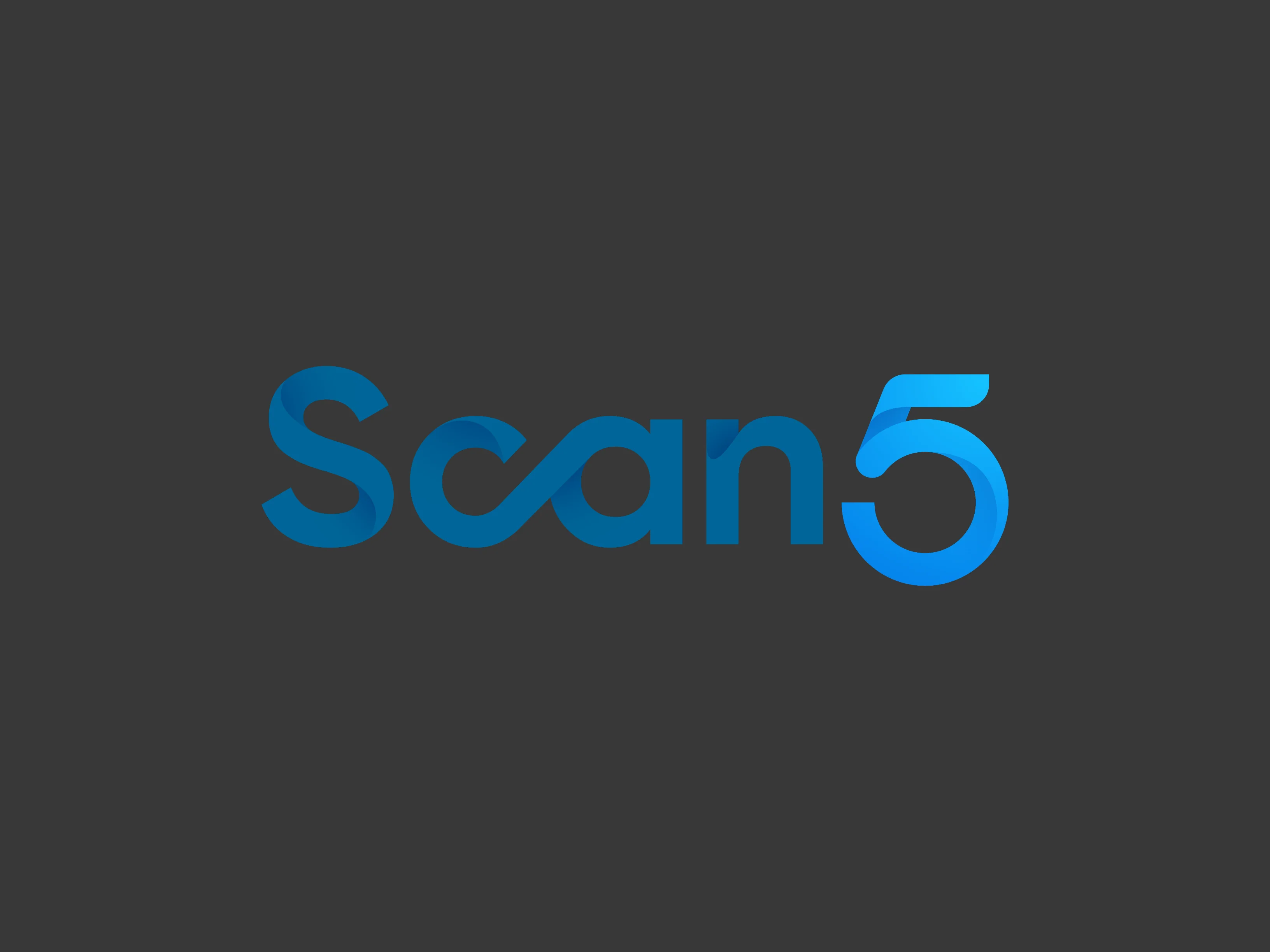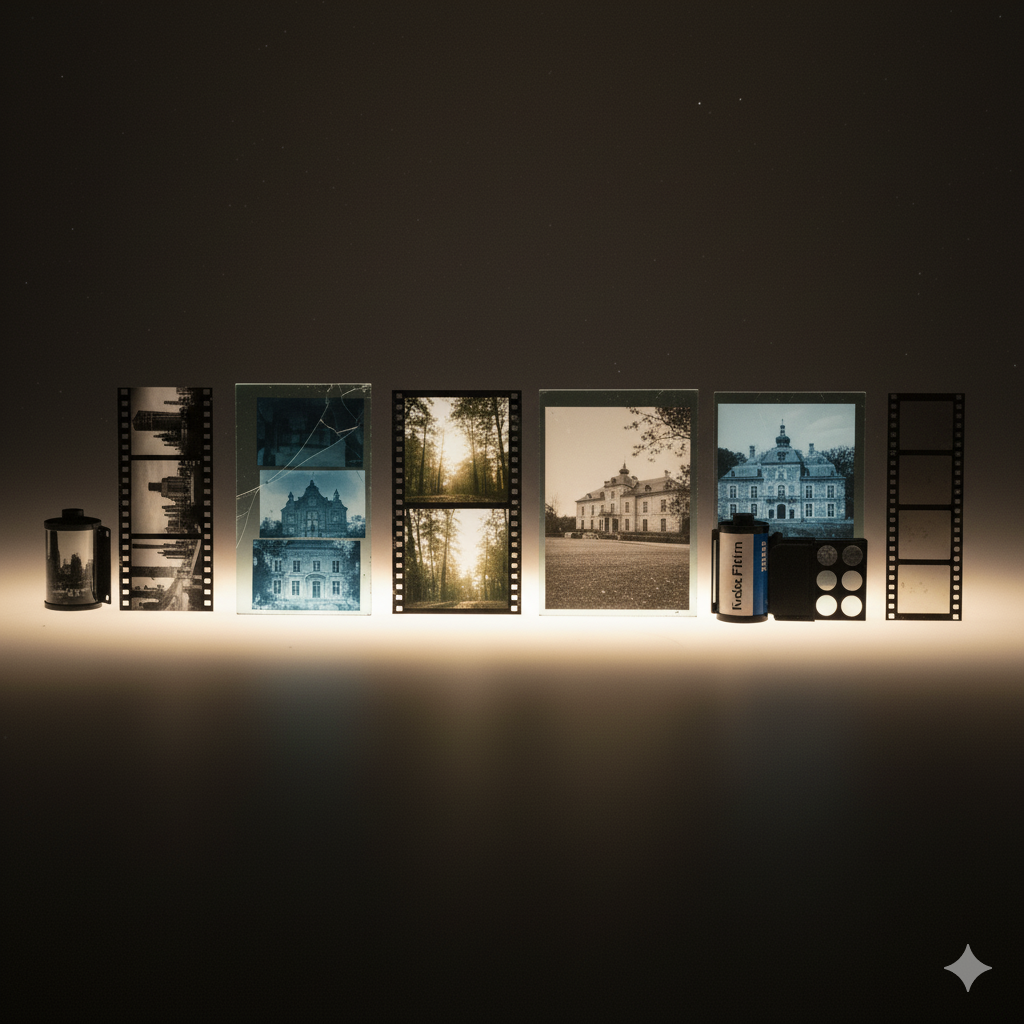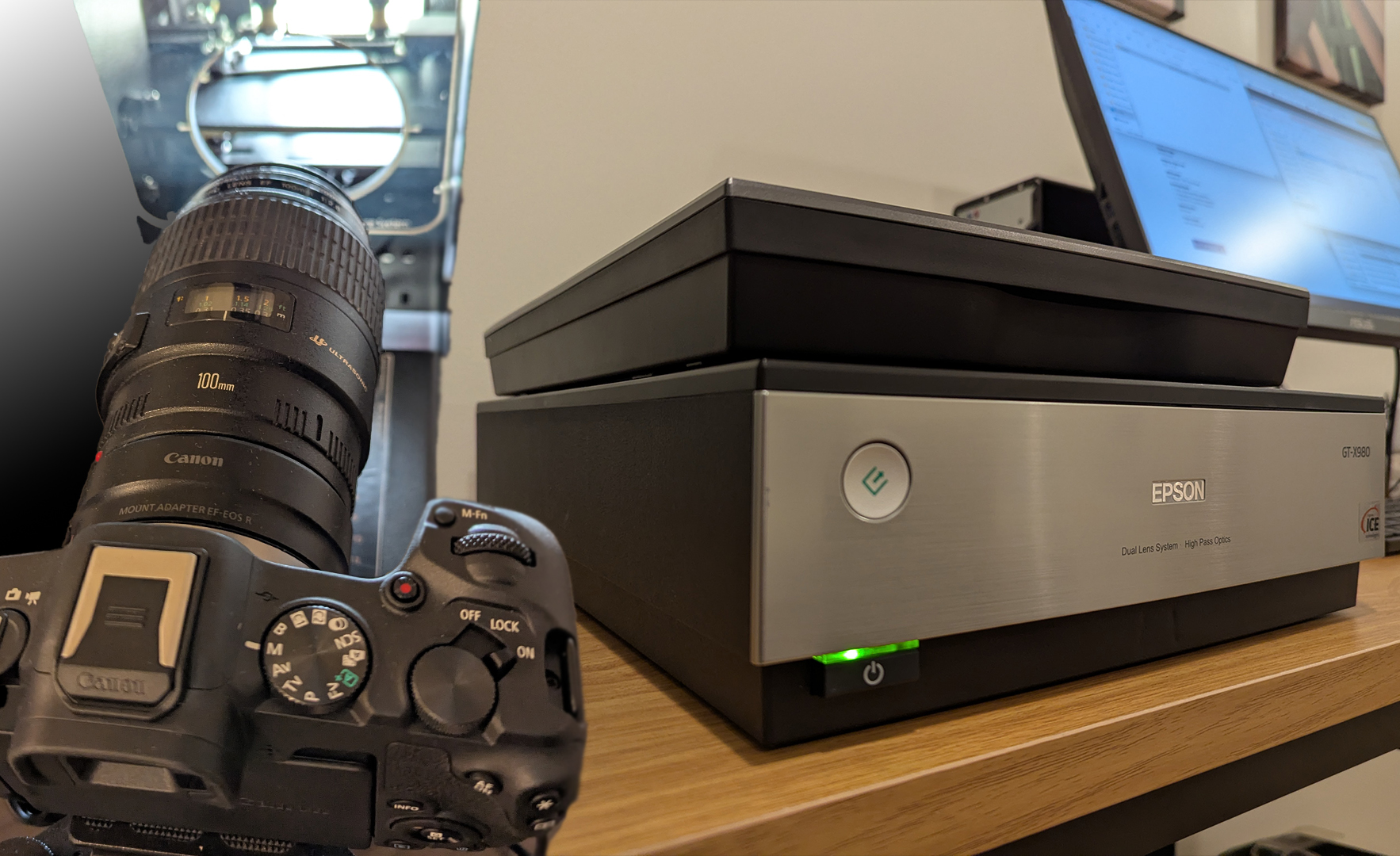The difference between 300 and 600 DPI (dots per inch) primarily relates to the resolution and detail of an image when it is printed or scanned. Here's a breakdown of the differences:
1. Resolution (Detail and Clarity):
- 300 DPI: This is the standard resolution for most printed materials, including photos, documents, and illustrations. It provides a good balance between quality and file size. For most typical print jobs, 300 DPI is sharp enough for clear and detailed prints.
- 600 DPI: This is a higher resolution and provides more detail and clarity compared to 300 DPI. It is often used for very high-quality prints, like professional photography or detailed artwork, and is beneficial when scanning documents or images with fine details, such as small text or intricate lines.
2. File Size:
- 300 DPI: The file sizes are generally smaller compared to 600 DPI, making it easier to handle, store, and share. However, there may be a slight loss of detail compared to 600 DPI, especially when printing large images.
- 600 DPI: Higher resolution means larger file sizes. This allows for more details but can make the files much larger and may require more storage space and processing power.
3. Use Cases:
- 300 DPI: This resolution is sufficient for most standard prints, such as books, magazines, posters, and photos. It’s ideal for everyday printing needs where high-quality detail isn’t critical at a very large scale.
- 600 DPI: Ideal for professional-quality prints, fine art reproductions, and prints where you need to capture every detail. It’s also better for scanning photos, old documents, or artwork where preserving intricate details is important.
4. Printing Size:
- 300 DPI: Works well for standard-sized prints, like 4x6, 8x10, or letter-sized pages.
- 600 DPI: Best for smaller prints or images that need to be printed at a large scale without sacrificing detail.
5. Printing Outcome:
- 300 DPI: For typical printing, 300 DPI provides high-quality results, and the difference may not be noticeable unless you're inspecting very closely or printing very large images.
- 600 DPI: You'll notice more detail, especially when printing small text or intricate patterns, or when zooming in on images. However, for most people and standard prints, the difference between 300 and 600 DPI may not be very noticeable unless the image is examined up close.
In summary:
- 300 DPI is typically sufficient for most printing needs, offering a good balance between quality and file size.
- 600 DPI is better for highly detailed work, professional prints, or scanning where capturing every tiny detail is essential.
If you don’t need extreme detail, 300 DPI is usually the way to go. If the highest quality and sharpness are necessary, especially for fine details or larger prints, then 600 DPI would be ideal. Visit www.scan5.com/photo to learn more about our photo scanning service in Chicago.