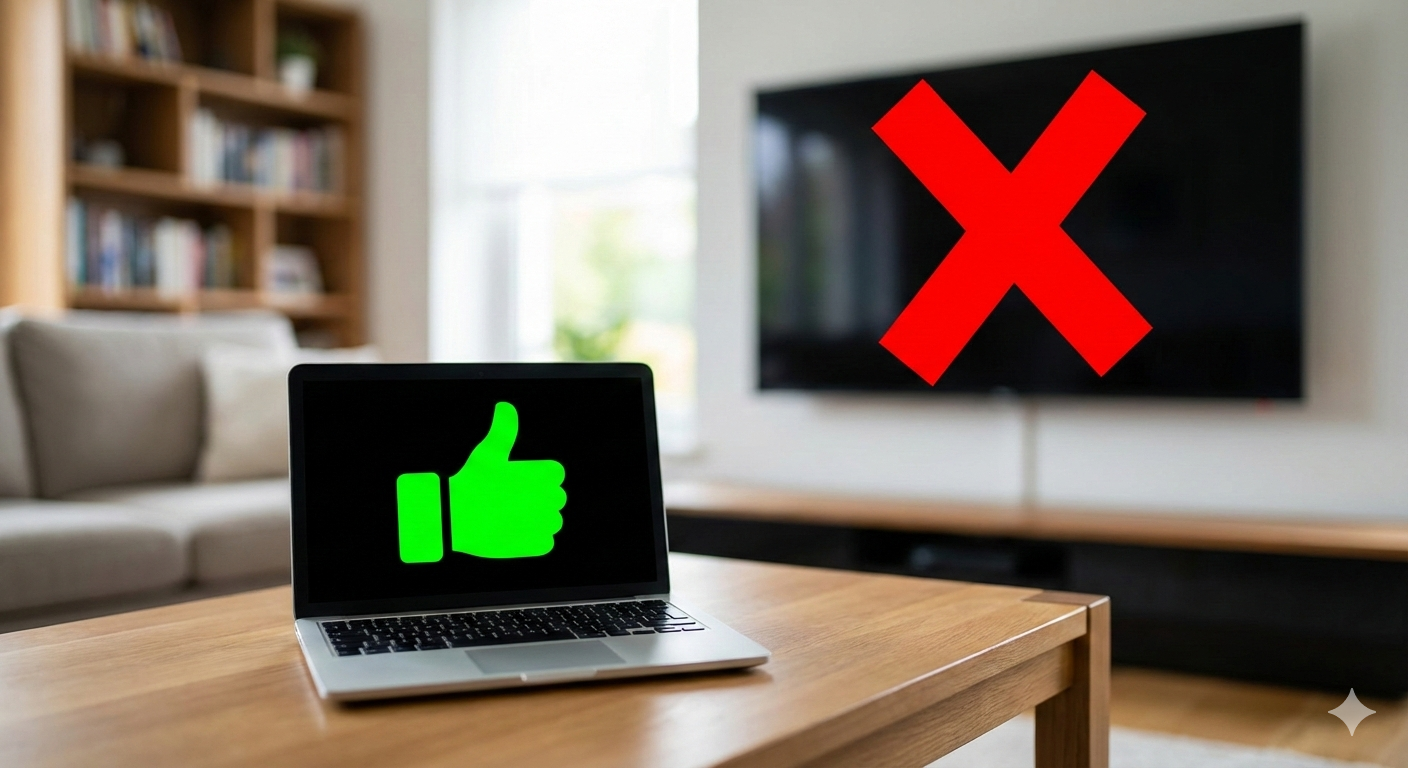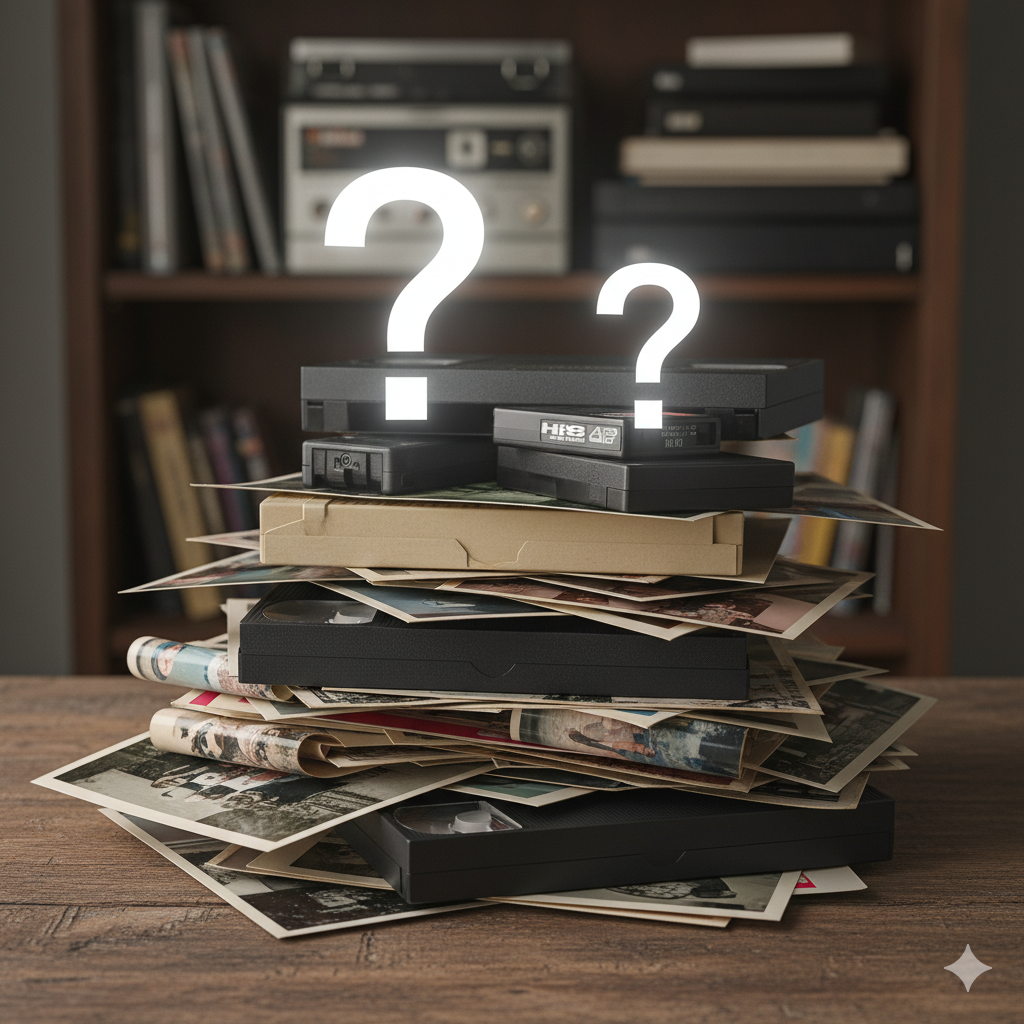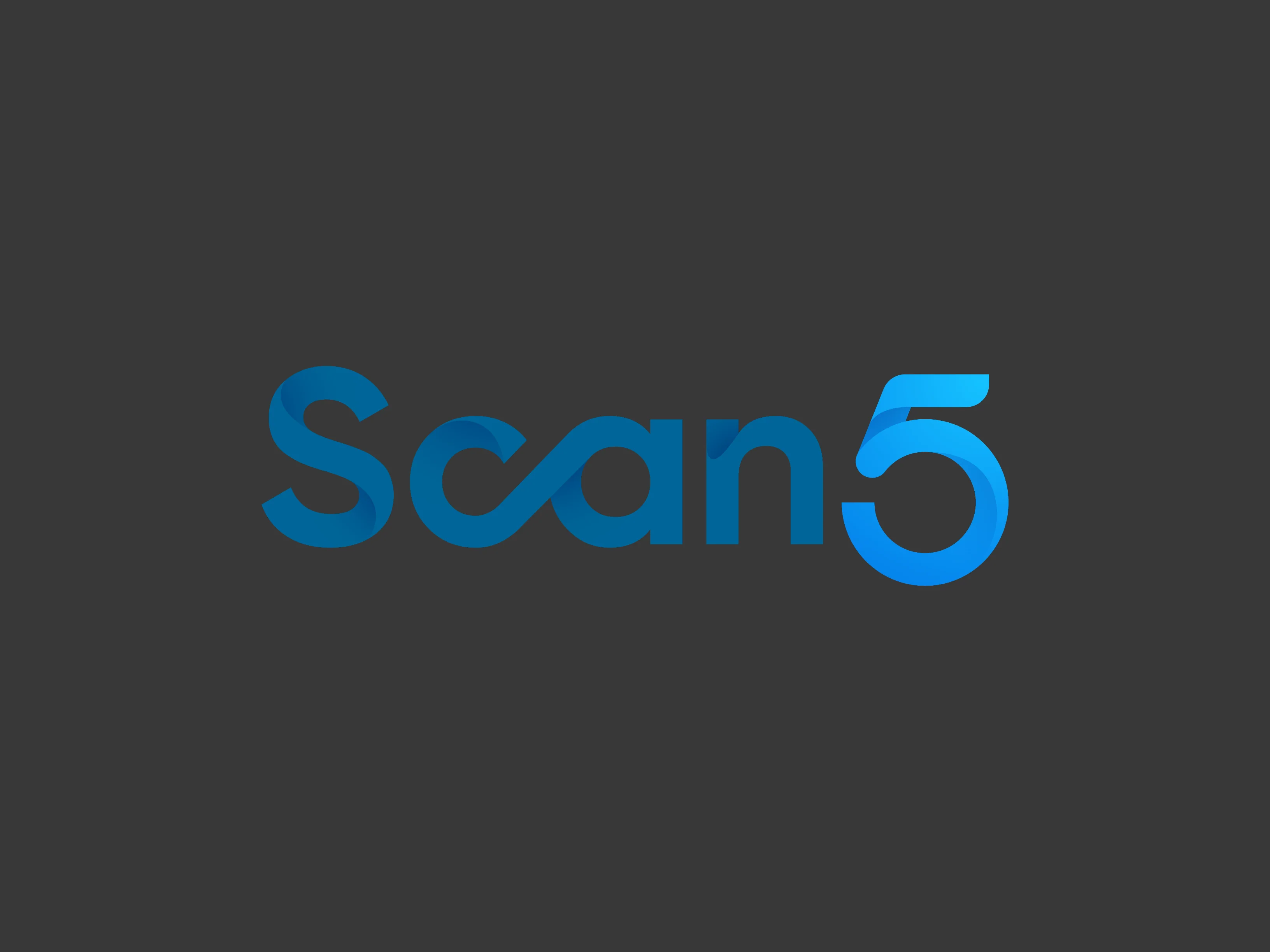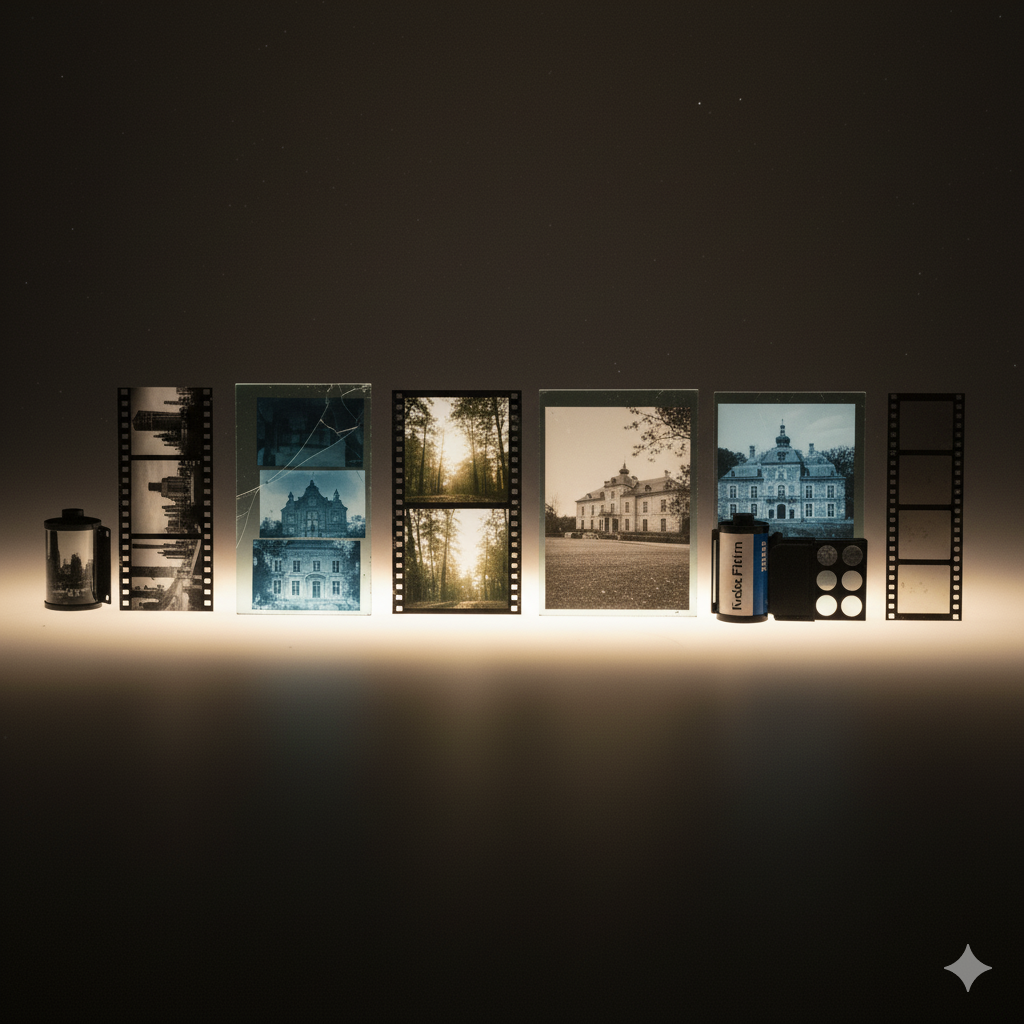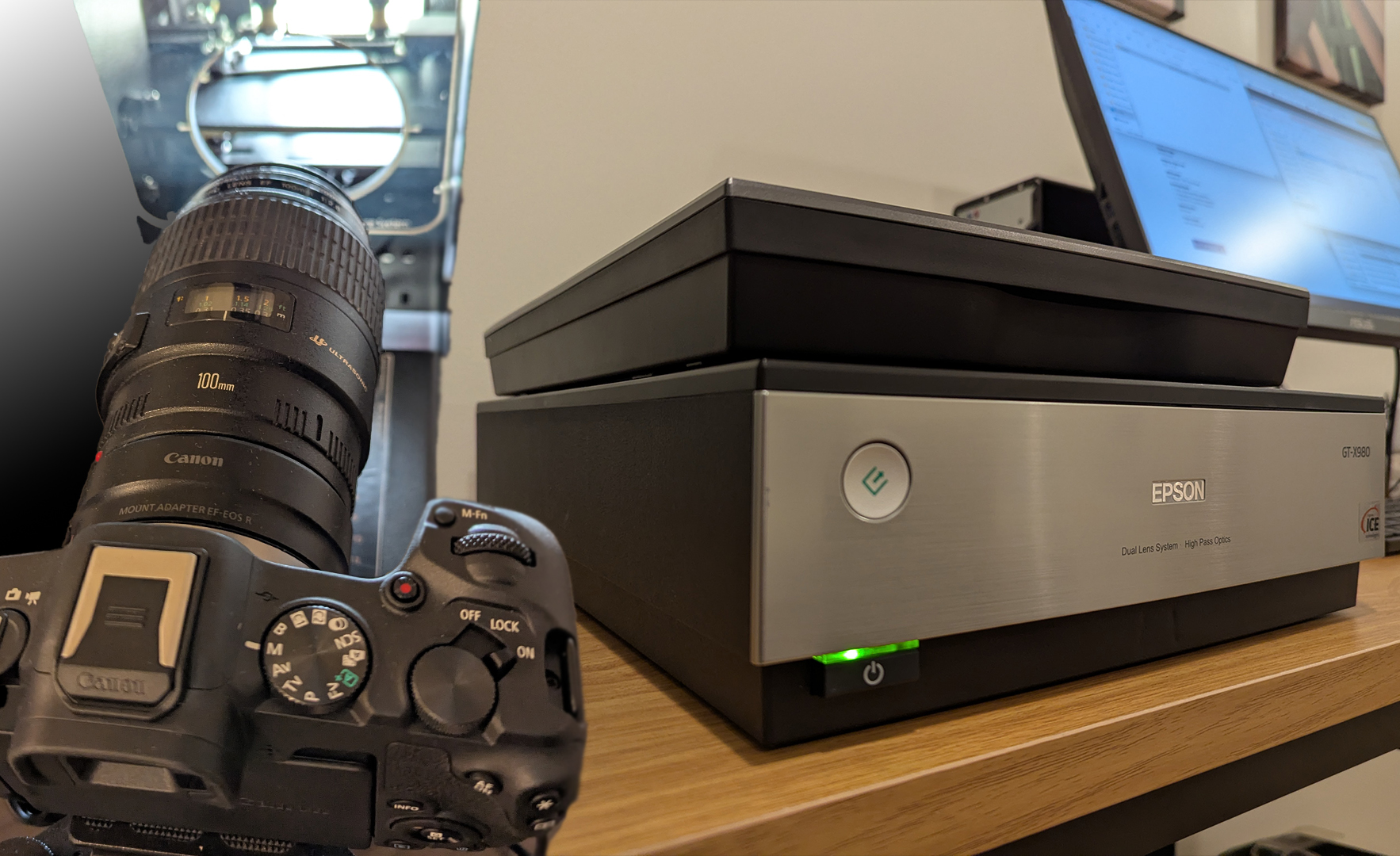At Scan5, we offer .mp4 and ProRes .mov as options for your film and video tape transfers.
The key difference between .mp4 and ProRes .mov files lies in the compression, quality, and intended use of the formats:
1. Compression and File Size:
- .mp4 (H.264/H.265):
- MP4 files often use more efficient compression (like H.264 or H.265), making them smaller in size while still maintaining good quality.
- The compression sacrifices some details to achieve smaller file sizes, making MP4s ideal for streaming, web use, or sharing online where quick loading times are important.
- ProRes .mov:
- ProRes is a less compressed format, preserving higher quality at the expense of much larger file sizes.
- It’s designed for professional editing, where maintaining the highest quality is important throughout the editing process.
- ProRes uses a type of intra-frame compression, meaning each frame is compressed individually (versus MP4’s inter-frame compression, where multiple frames are compressed together).
2. Quality:
- .mp4:
- Good quality for most consumer applications, like watching videos on smartphones or streaming services.
- However, because of its compression, it might not retain all the fine details or color information, especially in scenes with a lot of movement or complex textures.
- ProRes .mov:
- Maintains high-quality video, often used in professional video production because it provides a clean, detailed image with better color depth and less compression artifacts.
- It’s commonly used in film, television, and high-end video production for final edits, color grading, and other post-production tasks.
3. Use Cases:
- .mp4:
- Ideal for consumer-level content like sharing videos online (YouTube, social media), video playback on personal devices, or for efficient storage.
- ProRes .mov:
- Often used in professional workflows, such as editing in software like Final Cut Pro, Adobe Premiere, and DaVinci Resolve.
- It’s a go-to format for those working on high-end productions or projects that require high-quality editing and final output.
4. Compatibility:
- .mp4:
- Very widely compatible across most devices, operating systems, and platforms.
- It’s ideal for general consumer use because of its small size and universal compatibility.
- ProRes .mov:
- Typically works best in professional editing environments, especially those using MacOS and Final Cut Pro.
- It’s not as universally supported in consumer software, and ProRes files tend to be very large, which can make them difficult to work with outside of professional setups.
5. Performance:
- .mp4:
- More efficient in terms of storage space and ease of playback across devices.
- The compression helps with performance, but it may not be as smooth in terms of high-quality detail during professional editing.
- ProRes .mov:
- Offers a higher-quality output and allows for smooth post-production editing without noticeable quality loss, but the large file sizes can slow down editing on systems without enough resources.
Summary:
- .mp4: Smaller file size, highly compressed, good quality for consumer use, great for streaming and sharing online.
- ProRes .mov: Larger file size, higher quality, less compression, used in professional editing and high-quality productions.
If you're working on a professional video project and need to retain as much quality as possible through editing, ProRes .mov is the way to go. However, for general viewing and sharing, .mp4 offers a good balance of quality and size.