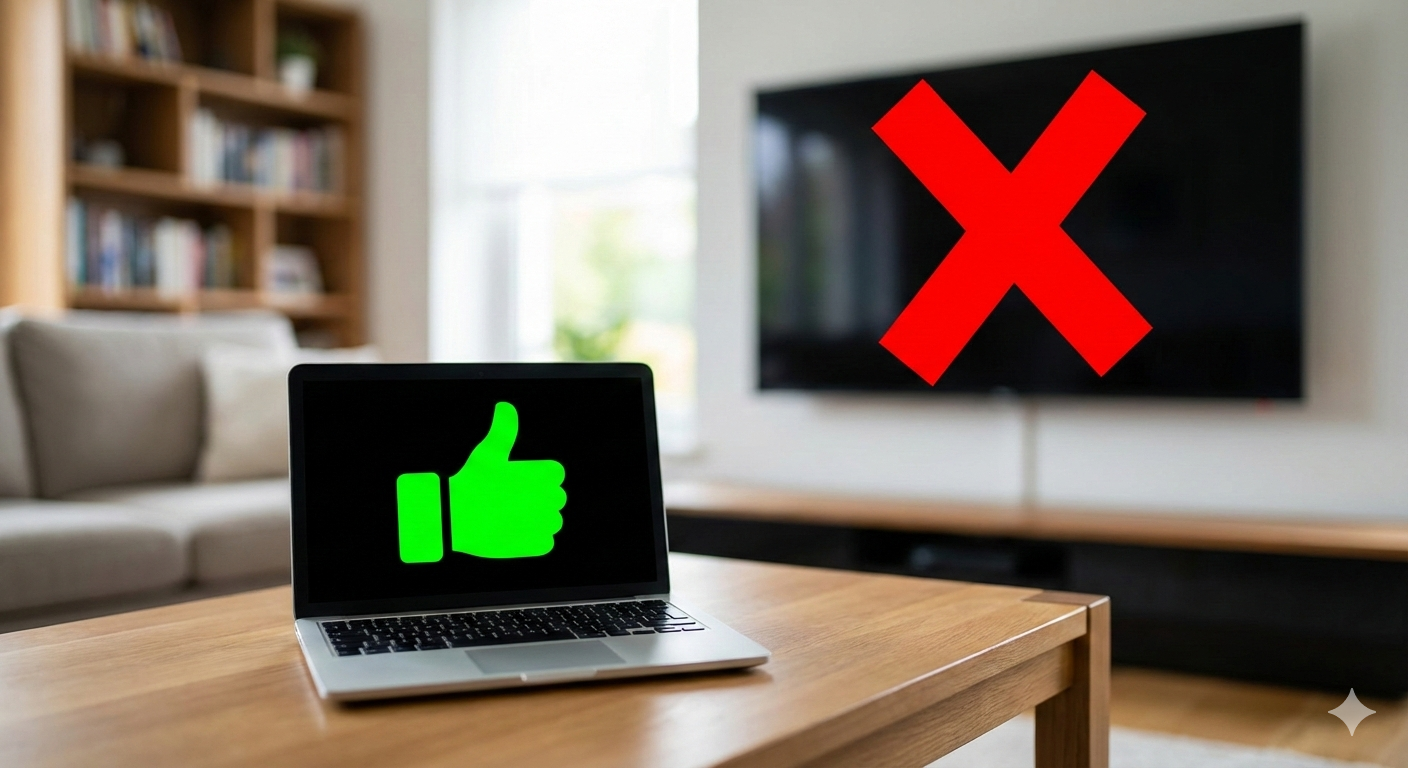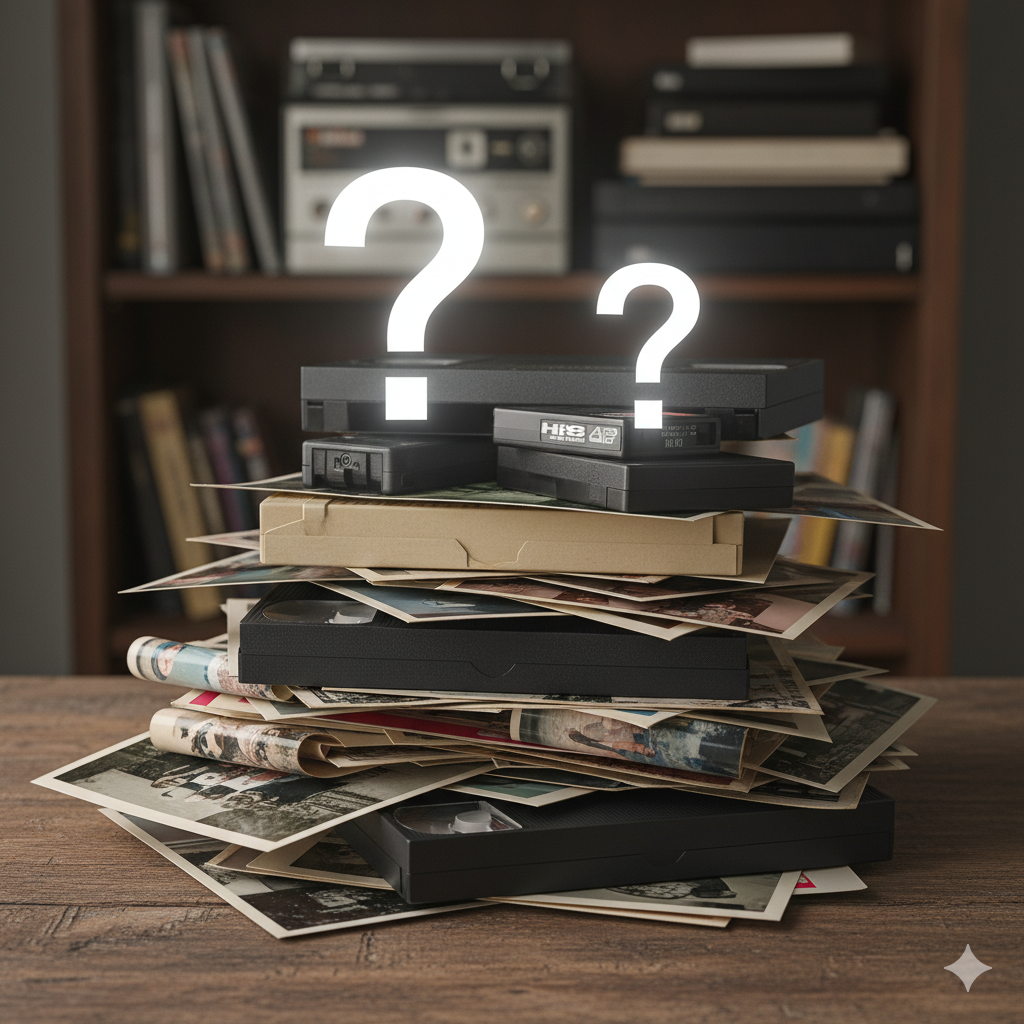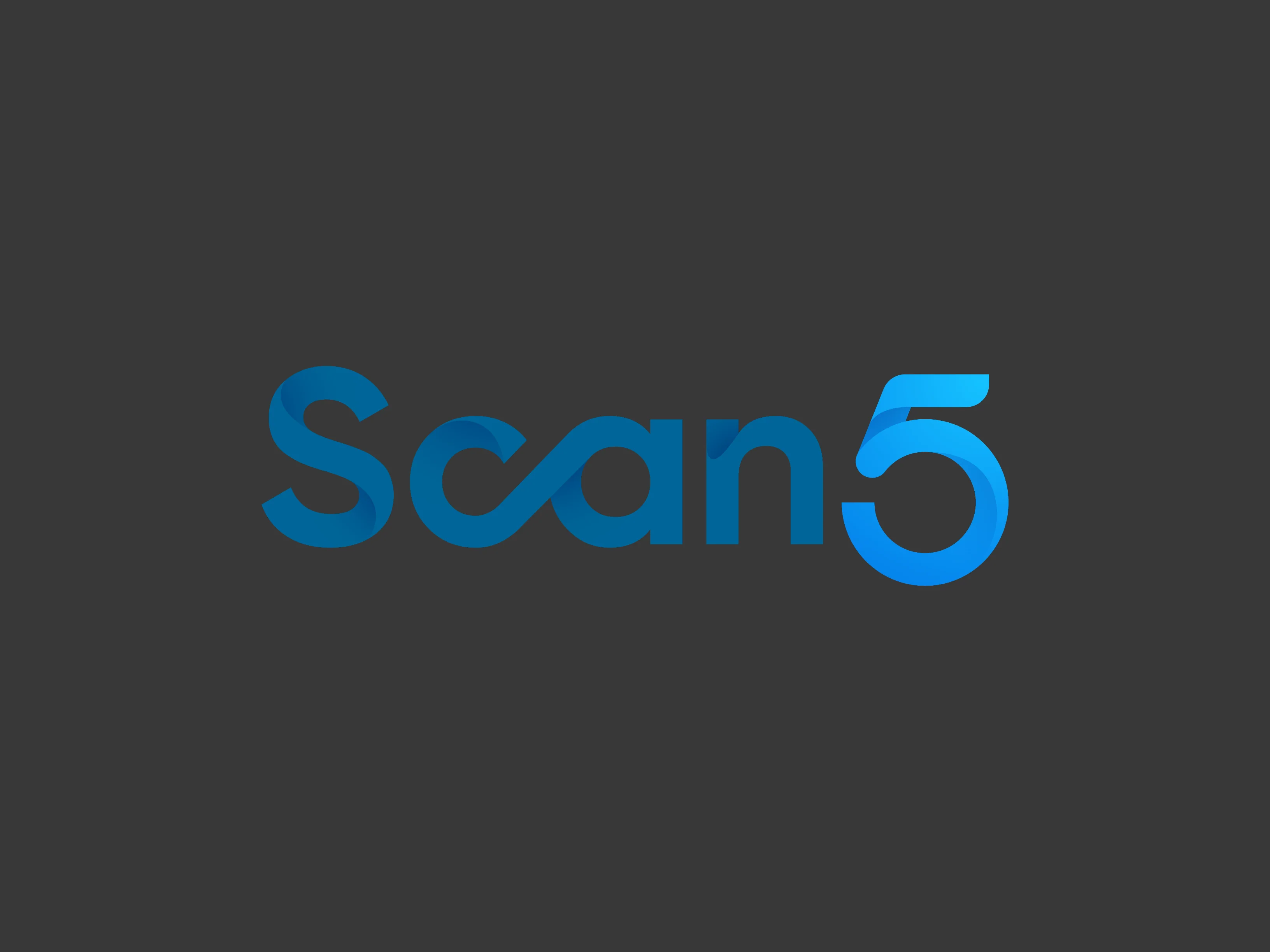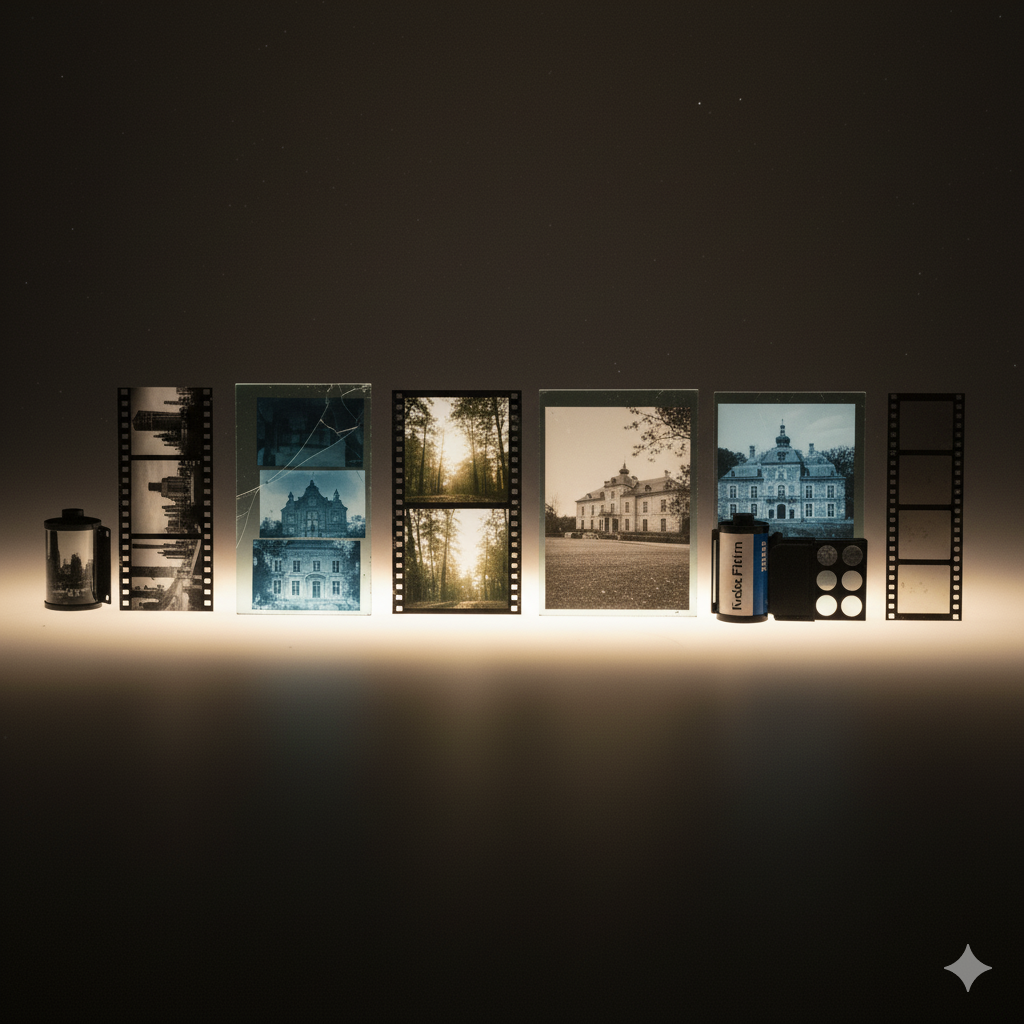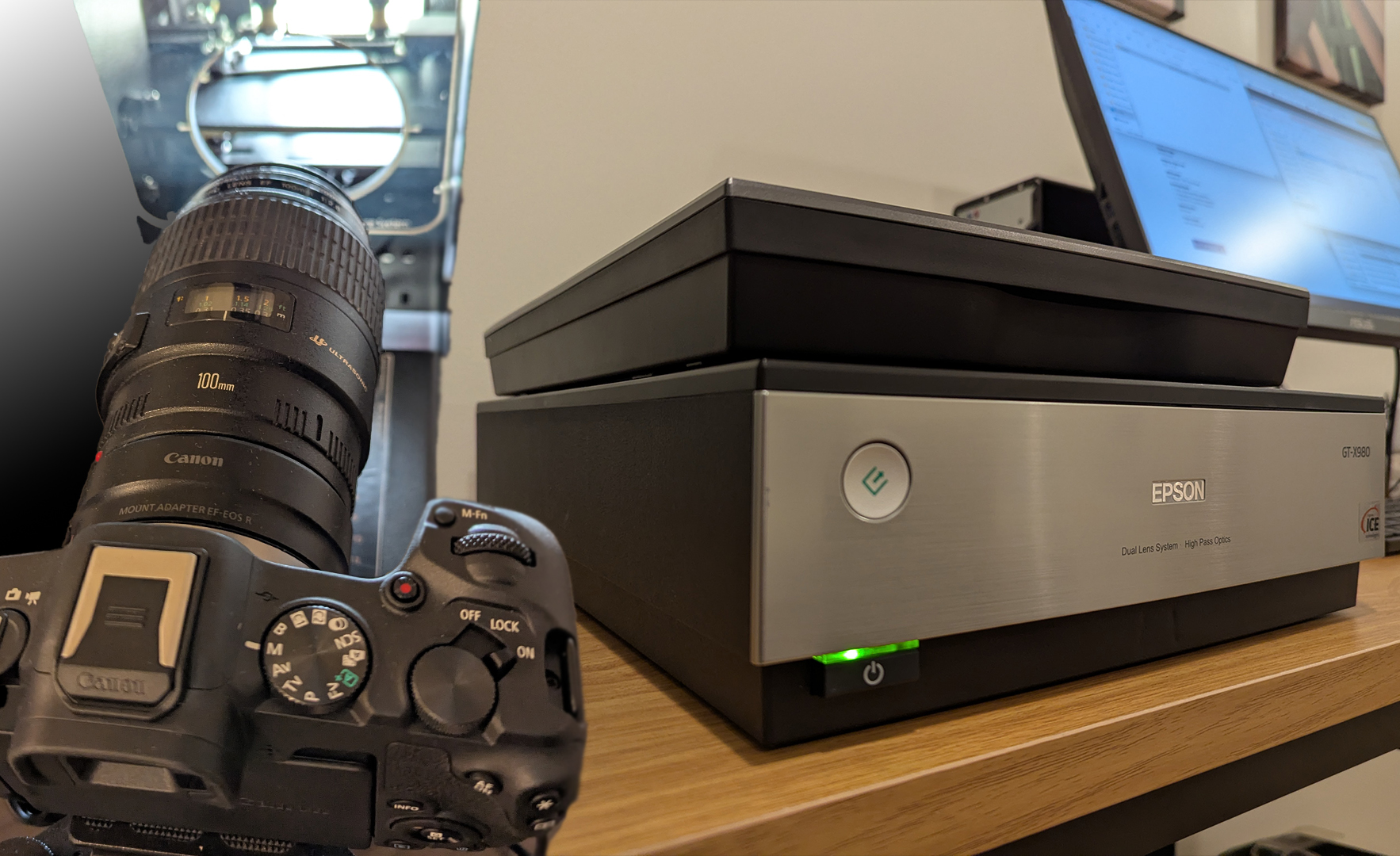Title: How to Securely Store Your Digital Photos and Movies
In the digital age, we capture and store more photos and videos than ever before. From cherished family moments to important events, these digital memories are priceless. However, as convenient as it is to snap a photo and store it on your phone or computer, it’s essential to consider the security and longevity of these files. Whether you're an amateur photographer, a casual movie maker, or just someone with a lot of photos and videos, it’s important to take the proper steps to protect your valuable media from data loss, theft, or accidental deletion.
Here’s a comprehensive guide on how to securely store your digital photos and movies:
1. Use Multiple Backup Methods
It’s tempting to trust a single device to store all of your digital memories, but relying on one location (like your phone, laptop, or external hard drive) puts your files at risk. Instead, use a multi-layered approach to ensure that if one backup fails, you’ll still have access to your files.
Cloud Storage
Cloud storage services like Google Photos, Apple iCloud, Amazon Photos, and Dropbox provide an easy way to back up your files securely. Most of these services offer automatic syncing, meaning you can upload your media in the background as you take photos or videos. Furthermore, cloud storage services typically use encryption to safeguard your data during transfer and while it’s stored. Scan5 also offer cloud storage for your convenience.
Tip: Use end-to-end encryption if available to ensure that even the cloud provider can’t access your files.
External Hard Drives & SSDs
Having an external drive gives you control over your data while ensuring redundancy. External hard drives or solid-state drives (SSDs) offer large storage capacities for a one-time purchase cost, but they come with their own risks. Make sure to keep them in a safe place and regularly back them up.
Tip: Look for drives with built-in encryption to prevent unauthorized access if the drive is lost or stolen.
Opt for RAID Storage
For those who need even more redundancy, consider using a RAID (Redundant Array of Independent Disks) setup, where multiple drives are used to store copies of the same data. This is especially useful for professional photographers or videographers with large storage needs.
2. Regularly Back Up Your Files
Storing your files in one place isn’t enough. You need to back up your photos and movies regularly, especially when you add new files. Set up an automated backup system to ensure you don’t forget to create new copies.
Tip: Schedule regular backups to both cloud and physical drives. Using software that automatically syncs files to an external drive or cloud storage at specific intervals can make this process seamless.
3. Use Encryption for Extra Protection
To ensure your digital media stays secure, it’s crucial to encrypt your backups. Encryption is a process that converts your files into a format that’s unreadable without a key or password.
Encrypted External Drives
Some external hard drives come with hardware encryption built-in. If you’re not using one, consider using software like VeraCrypt to encrypt your drives.
Encrypt Cloud Storage
Many cloud providers offer file encryption, but you may also want to use third-party tools to encrypt files before uploading them. This adds an extra layer of security, ensuring that only you (or those with the correct password) can access your files.
4. Use Strong Passwords and Two-Factor Authentication
With cloud storage, passwords are your first line of defense. Choose strong, unique passwords and enable two-factor authentication (2FA) whenever possible. This adds an extra layer of security, requiring not only your password but also a code sent to your phone or email.
Tip: Consider using a password manager to generate and store complex passwords for all your accounts.
5. Consider Archival Storage for Long-Term Safety
While cloud and hard drives are perfect for easy access to your media, if you're storing photos or videos for long periods (such as years or decades), consider archival storage solutions.
Blu-ray Discs
Blu-ray discs can store large amounts of data and are a great long-term storage option for photos and movies. They are less susceptible to damage than hard drives or SSDs, and, when stored correctly, they can last for decades.
M-Disc Technology
For even more durability, consider M-Discs. These are specially designed discs that are resistant to heat, light, and humidity, making them an excellent option for long-term archival storage.
6. Organize Your Files for Easy Access and Management
It’s important not only to secure your media but also to keep it organized so you can easily find files when you need them. Here’s how to stay organized:
- Create a folder structure that makes sense to you, such as separating by year or event.
- Tag and categorize photos using metadata or built-in tools in software like Adobe Lightroom or Apple Photos.
- Name your files properly so they’re easier to search for later.
Proper organization will save you time when you need to find that specific family vacation video or memorable moment from last year.
7. Avoid Storing Everything on One Device
While it’s tempting to save everything on your phone or laptop, it’s risky to have all your media stored in one location. If your device breaks, gets stolen, or experiences data corruption, you could lose everything.
Instead, always have your photos and videos backed up in multiple places: a cloud service, an external drive, and even an offline backup.
8. Regularly Review Your Storage Plan
Your digital storage needs will change over time, so it’s important to regularly review your storage system. Consider upgrading your storage devices as your collection of photos and videos grows. If you’re using a cloud service, check to see if you need more storage and upgrade your plan accordingly.